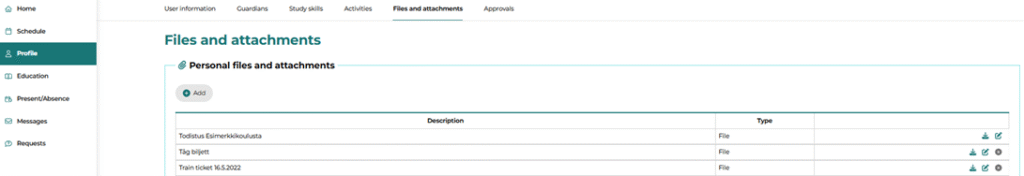You need your Studenta ID and password to log in and apply for social benefits. Make sure you have turned on two-factor authentication (MFA). If you haven’t done it yet, ask your supervising teacher for help. Along with your password, you will need to confirm your login using the Microsoft Authenticator app on your phone.
Vamia has added two-factor authentication (MFA) for all students. You’ll need it when signing in to Microsoft 365 services like email, OneDrive, Studenta, and Moodle. MFA helps keep your account safe from unauthorized access. Just use your password and then confirm the login with the Microsoft Authenticator app on your phone.
Instructions for implementing two-factor authentication here.
DIGIHELP can assist you with account credentials, password resets, and general computer use. Contact DIGIHELP if you have forgotten your password!
How to apply
Apply for the benefits retroactively, at least every third month. If needed, the rightness of the information provided will be verified.
1. Logging in to Studenta
www.vamia.fi > Students > Important links
Log in to Studenta with your log in credentials: firstname.lastname@student.vaasa.fi (username) and your password.

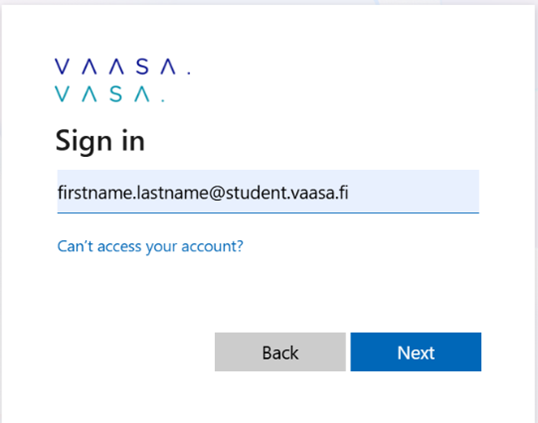
2. Apply for benefits in Studenta
The payment of student social benefits requires that the student’s bank account number is added to User Information.
Choose Profile -> User information -> add you bank account number
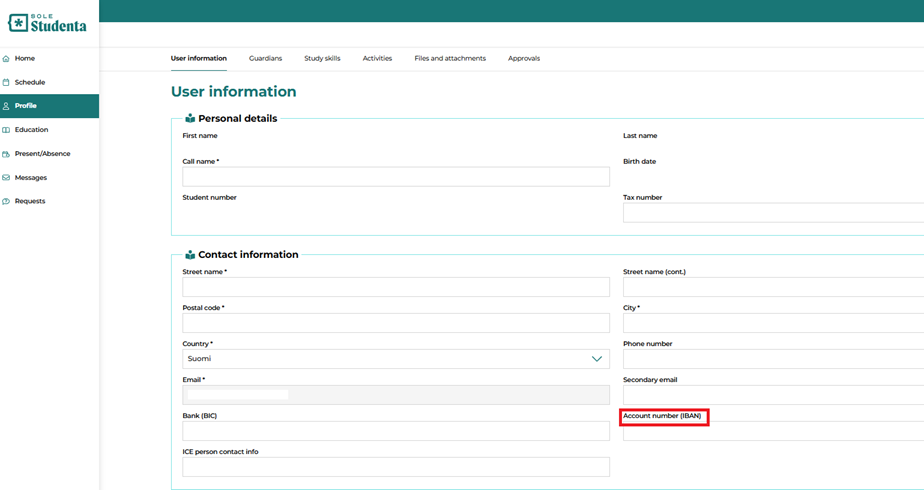
The social benefits can be found here: Education > Benefits
On this page, you will find the social benefits you are entitled to receive according to the decision that has been sent to your home. These benefits are also listed in the apprenticeship agreement. If the fields do not open, you are not entitled to these benefits and cannot apply for daily allowance, family allowance, travel expenses, or accommodation allowance.
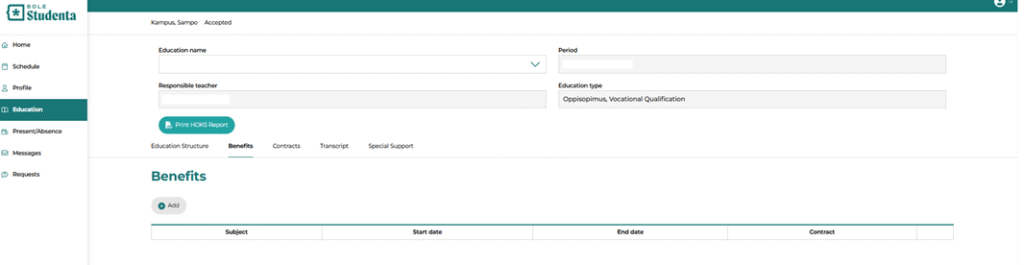
Fill in an application: Create a new application by choosing Add.
- Subject: Fill in e.g. month and year.
- Contract: Choose the apprenticeship that your application concerns.
- Start date and End date: Fill in the period you apply for (retroactively).
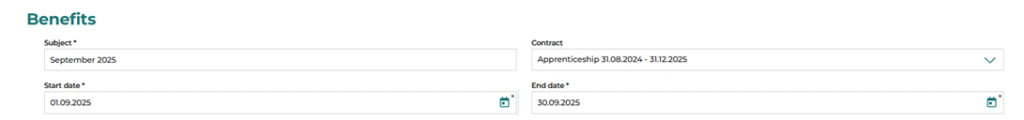
2.1. Daily allowance, 15 € per day
The student can apply for daily allowance if the student suffers a loss of earnings (unpaid time) for acquiring and/or demonstrating competences.
Fill in the number of teaching days in the field Daily Allowance and the dates in the field Description.

2.2. Family aid, 17 € per day
Fill in the number of teaching days in the field Family aid, the number is in general the same as the number of daily allowances. Fill in the dates in the field Description.
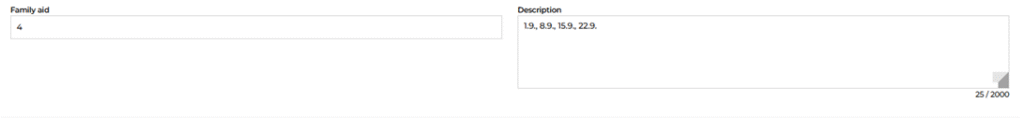
2.3. Travel allowance
A student is entitled to reimbursement for travel expenses if the acquisition or demonstration of competence requires the student to travel more than ten kilometers one way from their home or from the apprenticeship workplace to the place of instruction. The student is entitled to a travel allowance for one round trip per week. The allowance is paid according to the cheapest mode of travel between the place of instruction and the student’s home or apprenticeship workplace, depending on the actual place of departure and return. Travel tickets must be attached to the application. If necessary, the accuracy of the information provided will be verified.
With own car
Leave the field Traveling compensation (€) empty. Fill in the date, the actual travel and the kilometers in the field Description.
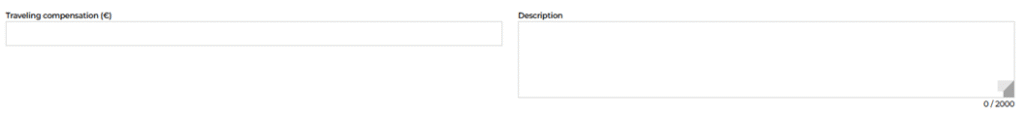
With public transportation
Fill in the ticket amounts in the field Travel compensation (€), and the date, mode of transport, and actual itinerary in the field Description. Upload the receipts to the Documents section in Studenta and keep the original receipts. Travel compensation for using both a private car and public transportation can be applied for simultaneously if the route to and from the place of instruction requires both modes of transport.
2.4. Accommodation allowance, 8 € per day
The condition for receiving accommodation allowance is that the acquisition or demonstration of competence requires an overnight stay.
Fill in the amount in the field Accommodation compensation (€) and the dates of the teaching days in the field Description.

Don’t forget to save!
3. To change an application for benefits
A benefit that has been applied for and saved is visible in the list Education > Benefits
An application for benefits can be changed by selecting the symbol of a pen. It is not possible to change an application if it has already been paid.
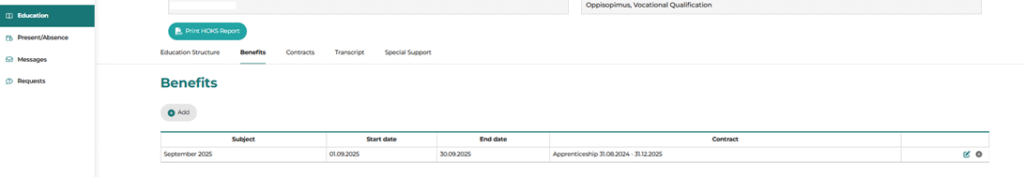
A saved application appears in Vamia’s system and is ready to be handled. A separate confirmation will not be sent.
Training Secretary at Apprenticeship services provides guidance with filling out the application if needed.
Phone 040 661 4033, oppisopimus@vamia.fi
4. Attach receipts
Add pictures of receipts in Studenta Profile > Files and Attachments > Add
Indicate which receipt you are referring to as well as the date of the receipt. If needed, the rightness of the information provided will be verified by Vamia.