Change password:
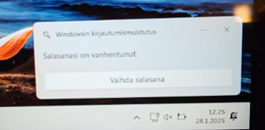
- The workstation notifies you that your password has expired. Click on “Change Password”.

2. Enter: Username, old password, and new password 2 times.
You will receive the message: “Your password has been updated”.
When changing your password, please ensure it meets the following criteria:
- Length: At least 12 characters.
- Complexity: Must include characters from at least three of the followingcategories:
- Lowercase letters
- Uppercase letters
- Numbers
- Special characters (e.g., !, @, #, $)
- Uniqueness: Should not reference your username or any easily guessable information.
- History: Must not be the same as any of your previous ten passwords.
A strong password is sufficiently long and contains a variety of characters. Avoid easily guessable combinations such as names, common words, or birthdays. Also, avoid repeated characters or characters in sequence (e.g. aaaa, !!!!!, ABCD, 1234)
By adhering to these guidelines, you enhance the security of your account and protect your personal information.
